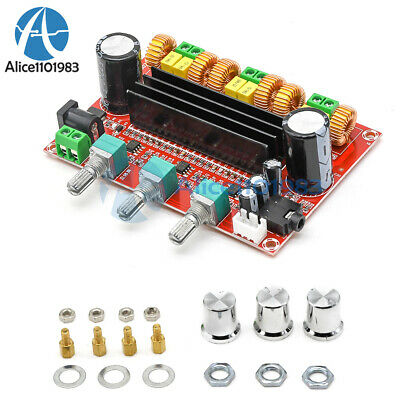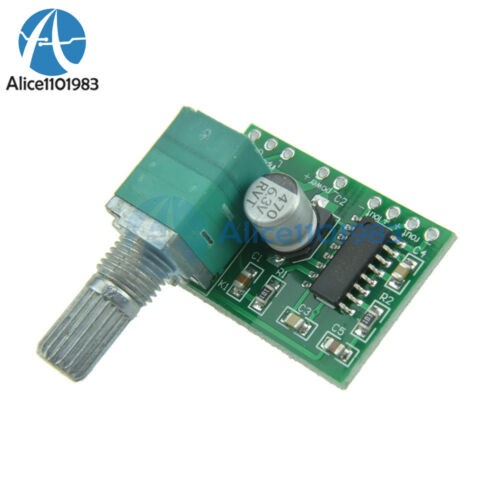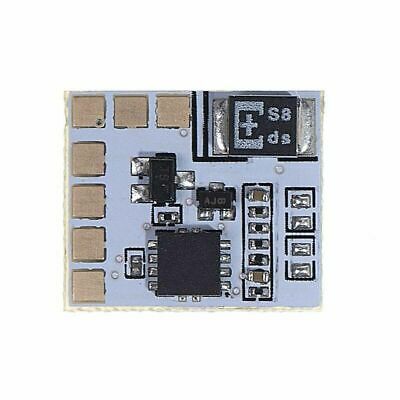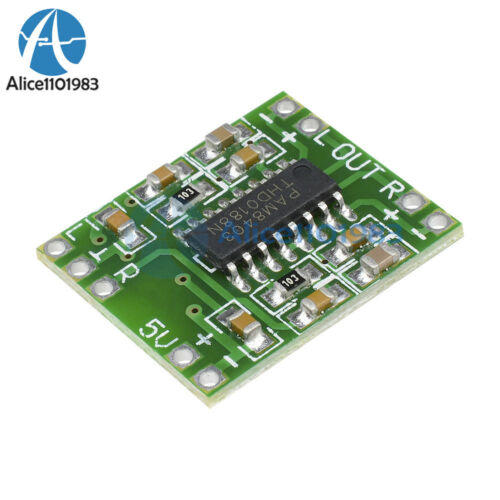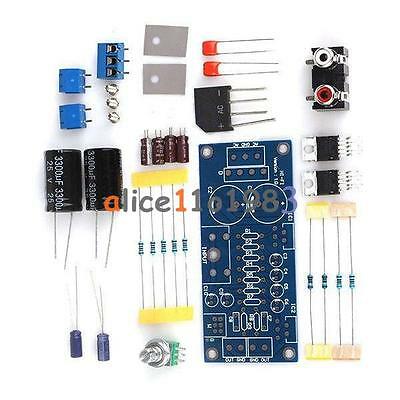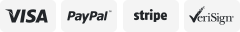-40%
Remote Volume Audio Input Choose Motor Pot Preamplifier Board + On/Off Control
$ 19
- Description
- Size Guide
Description
Product Details:This product sets the volume control, audio input selection, amplifier power control, infrared remote control for a multi-function, mainly for power amplifier DIY or upgrade without remote control function of the amplifier to make it with infrared remote control function.
Features:
1. Manual or remote control can be controlled
2. The audio signal circuit is completely isolated from the control circuit without interference
3. Dedicated MCU controller + motor driver
4. Wide voltage range of AC or DC power supply can be, the motherboard with a polarity automatic conversion circuit DC do not distinguish between positive and negative
5. Building block 4-channel switching module, whether it is assembly or maintenance is very convenient
6. Bistable power supply, high power and low power each with a regulator, work more stable and reliable
7.2 kinds of functional modules are free to expand both
8. Motherboard with motor motor forward rotation two-color indicator LED
9.2 gear motor speed: Coarse adjustment every time you press the key to turn the 15 degree angle, the volume changes greatly; / Fine tune every time you press the key to turn 4 degrees, the volume changes fine.
Motherboard parameters:
Input voltage: AC 9V or DC 12V (DC input without distinction between positive and negative)
Potentiometer resistance: double B50K
Motherboard size: 12CM * 4.9CM
Motor motor drive voltage: 4V
Audio selection signal number: 4 way
Power supply control Output voltage: 4.5V (direct drive relay)
J1 port settings and function introduction:
J1 port open: access to power, into the standby mode, Orange standby light, press the motherboard power button or remote control boot button to boot. After the start of the standby light turns green, into the working state, At this point, the four groups switch the indicator light 1, At the same time, switch the port output to the switch board signal, and one of the relay is selected
Automatic memory process:
Each time the use of power off the system will automatically remember the audio channel at this time, when the next boot system will automatically return to the last shutdown when the channel
Volume control method:
You can directly hand twist potentiometer to play manual volume control
Press VOL + / VOL- with the remote control to adjust the volume, At this point the potentiometer to press the key once every 4 degrees rotation, are fine fine tuning volume
With the remote control by BRIGHT + / BRIGHT- is the volume coarse adjustment, this time the potentiometer to press the key once every 15 degrees, is a rough adjustment of the volume
Two-speed with the use of coarse adjustment roughly the volume value, and then fine-tuning precision positioning volume value. Both fast and fine
Package Included:
1pcs ×
Motor volume board
1pcs × Power control board
1pcs ×
Audio switch board
1pcs × Remote control (no battery)