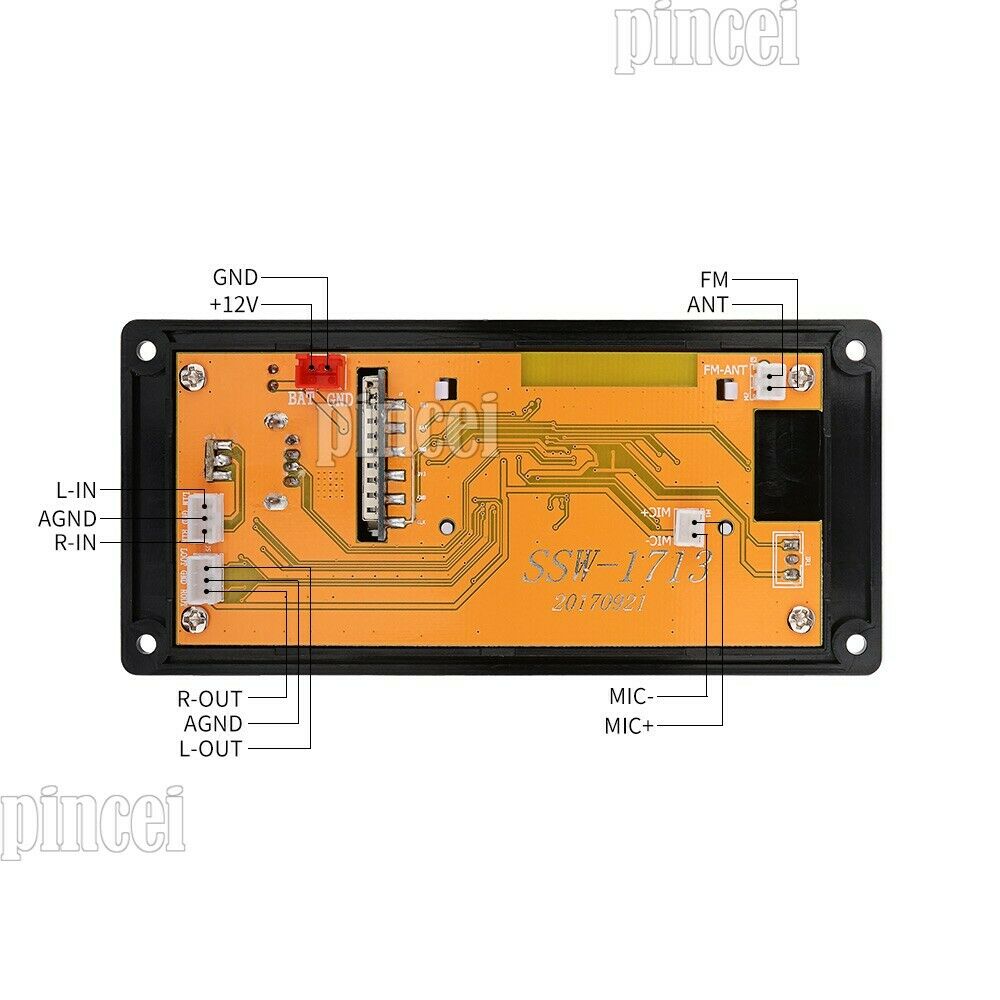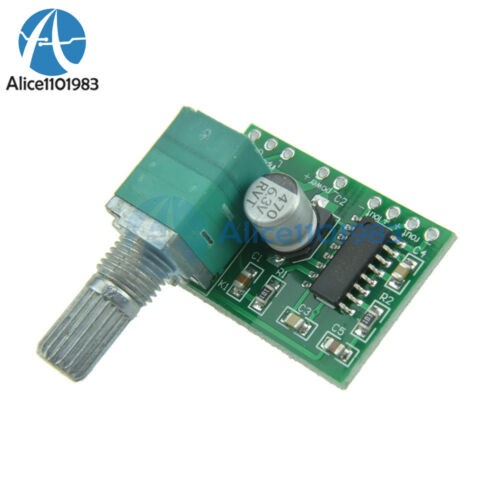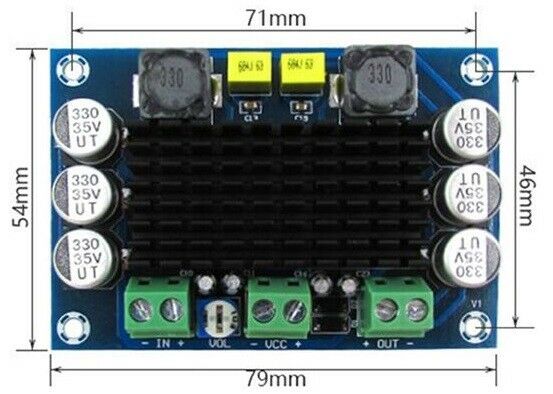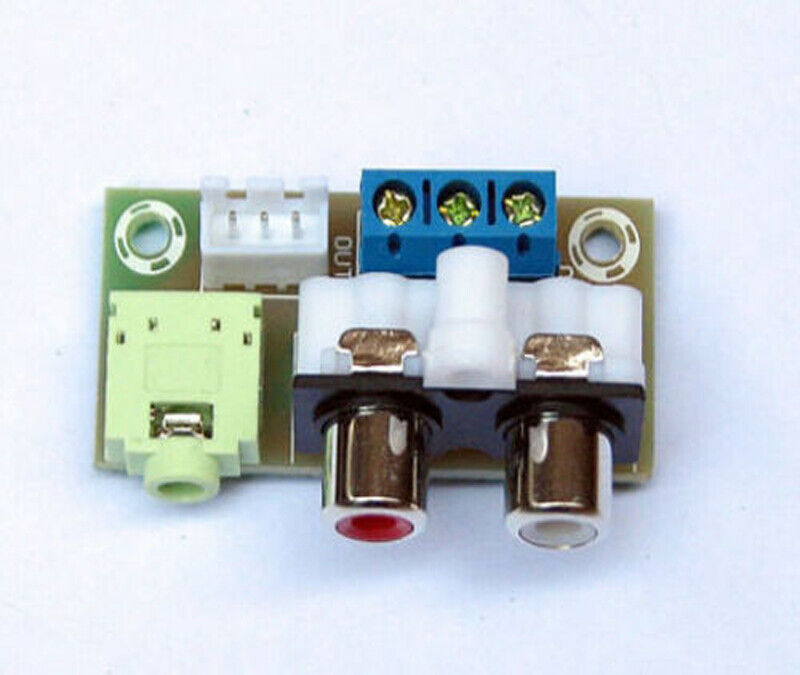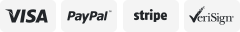-40%
LCD Bluetooth MP3 Decoder Board WAV WMA Decoding MP3 Player Audio Module 12V/5V
$ 7.82
- Description
- Size Guide
Description
Description12V/5V Optional LCD Bluetooth MP3 Decoder Board WAV WMA Decoding MP3 Player Audio Module Support FM Radio AUX USB With Lyrics Display
Features:
- Supports Simplified Chinese, Traditional Chinese, and English three font screens.
- support song name, lyrics screen display, all function screen display, at a glance.
- Supports Bluetooth playback. After connecting the mobile phone, you can play the songs in the mobile phone.
- Support U disk / SD card playback, support for WAV, MP3, WMA three-format decoding. Supports fast forward and rewind, folder switching, and audio switching.
- Supports the USB sound card function, which can be used as a sound card after it is connected to a computer via a dual-headed USB cable.
- support for recording function, microphone recording, radio recording, audio input recording, long press EQ button to enter recording function. When recording, you need to insert a USB flash drive or SD card to save the recording file. The file is saved in MP3 format.
- Supports external audio signal input function. Both the panel and mainboard have audio input interfaces.
Support format :Support MP3, WAV, WMA
5V and 12V Optional
Opening instructions
Open power non device display display welcome word
No devices enter the Bluetooth mode:
It supports power cut memory, volume, repetition, EQ status, and system settings.
USB operation description
- insert USB, when the "USB" device is read, then the "USB" device automatically enters the playback. Or press the mode key to enter the main menu and select the music mode by the upper and lower key, and press the play key to enter the playback.
- When there is no lyrics, there are playing time / total time / song name (rolling from right to left) / spectrum display, and the lyrics are displayed in the following three lines when there are lyrics (automatic recognition in Chinese and English). The contents of the display are as follows:
Note: when the bit rate is 1000kbps, it is shown to be 999
- in the "USB" state, short on the panel or remote control "play / pause" key into the pause state, the system auto mute. Display display pause, play time is not moving.
- in the "USB" state, according to the press "0-9" keys, "USB" can be directly elected in the repertoire, such as fifth, directly press the remote control 5; if 25, directly press the remote control 2, 5; for 215, directly press the number keys 2, 1, 5 remote control.
- in the "USB" state, the short keys on the panel or remote controller will enter 1 (single cycle), FOLDER (current folder) to NORMAL (normal play), RANDOM (random play), INT (browse play) to ALL (all cycles). The display is as follows:
Single tune circulation:
Current folder duplication
Normal playback
Random play
Browse and play (the first 10 seconds of each piece of Music)
- in the "USB" state, short press "EQ" button on the remote control, enter the field mode select: NORMAL (normal), POP (POP), ROCK (Yao Gun), JAZZ (Jazz), CLASSIC (classical), COUNTRY (Village), BASS (bass), acoustic display mode the first three letters.
- in the "USB" state, short press on a panel or the "remote control" and "next" button, can select and loop selections (such as the first in a can to the last song),
- In the "USB" state, the "FD-" and "FD+" keys of the panel can be played in the last folder and the next folder.
- In the "USB" state, press the "stop" key of the remote control and stop playing.
SD operation description:
With the operation instructions of the USB, only the U disk display display is changed to the SD card.
AUX operation description
- select the "source input" mode by the "mode" key of the panel or remote control to show the current state.
FM operation description (frequency range 87.5 ~ 108MHz)
- short according to the panel or remote control "mode" key select "FM mode", show as follows:
- in the "FM" state, the long play panel or remote control play / pause key starts to search automatically from the low end to the high end, step by step to 0.1MHZ, and the number of frequency changes constantly. After searching, it automatically stores the received radio and broadcasts the first radio program.
- in the "FM" state short on the panel or remote control "on the first tune / the next curve" key, select the last or the next radio station;
Bluetooth operation instructions
- Short press panel or remote "mode" key to select "Bluetooth" mode
- In the Bluetooth status, open the Bluetooth mobile phone, search for the device, and the device name (BW-BTBOX). Click the pairing connection. The connection is successful. The display shows the following. Open the mobile music player and click Play. The display shows
- if the device is closed or is not in the communication range, the connection fails, you need to search again.
- When playing Bluetooth, you can short press the panel or remote controller to play and up/down keys, you can select the play/pause and track of Bluetooth music.
Volume adjustment instructions (up to 30 levels)
In any working state long press the panel up and down or short press the remote control's volume plus or minus keys to adjust the volume level, display the corresponding volume level.
Silent operation instructions
Press the "mute" button on the remote control to mute in any working state, and press again to un-mute.
Recording instructions (default 48KHz sampling rate, default MP3 format)
- In the main menu, select the recorder status to enter the microphone recording interface. Then press the EQ button on the panel to enter the microphone recording. Press the recording button again to stop recording and play the recording file.
- in the FM state (to ensure that the USB or card device exists) long press the panel EQ button to record the current radio program, and then press the record button to stop recording and play the audio file.
- in the AUX state (to ensure that the USB or card device exists) long press the panel EQ button to record the current AUX audio source, and then press the record button to stop recording and play the audio file
Play the recording file, choose to play the recording on the main interface, enter to play the recorded file, select the desired recording file by pressing the up and down keys.
Reader and sound card instructions
- Use a USB cable to connect to the computer's USB. After the computer automatically installs the USB driver, you can upload the file in the card or the computer's file to the computer or download it to the SD.
- At this time can also open the PC player through the device to play the music on the PC (ie USB sound card function).
Standby operation instructions
- when any working state, press the "standby" button on the remote control, the player system will automatically shut down, are in a waiting state, the backlight is also closed. Then press the standby button to enter the working state.
System Settings Operation Description
- Short press panel or remote control mode key, select system setting, press play key to enter setting option.
- use the short press up and down keys to select the backlight time, press the play button to enter, short press the up and down keys select: backlight is always on, delay 5 seconds, delay 10 seconds, delay 15 seconds, delay 20 seconds, backlight off .
- use the short press up and down keys to select the language selection, press the play button to enter, short press up and down keys to select: Simplified Chinese, English, Traditional Chinese.
- with a short press up and down keys to select tools, press the play button to enter, short press up and down music keys to select: regular shutdown, exit.
- use the short press up and down keys to select the firmware version, press the play button to enter the firmware version.
- use the short press up and down keys to select the factory settings, press the play button to enter whether to restore the factory settings.
- Press the mode key to exit the system setting interface.
Note: By default, we will send this product without cables. If you need cables, please send us an ebay message to tell or make a note when making the order. Otherwise, we will not send the cables!!!!!!!!!!!!!!!!!!!
Package included:
- 1pcs MP3 decoder board
- 1pcs remote control
Payment Terms
1.We accept PayPal only.
2.All major credit cards are accepted through secure payment processor PayPal.
3.Payment must be received within 7 business days of auction closing.
4.We ship to your eBay or Paypal address. Please make sure your eBay and Paypal address is correct before you pay.
Shipping Terms
- For remote regions, we will charge your extra shipping costs. Usually it cost about 35USD-50USD. We will contact you after your payment. Thanks for your understanding.
Return Terms
1. If you receive defective item, please kindly notify us within 14 days. We will guide you the returning instruction for replacement or refund.
2. If you purchased in improper condition, please NOTE that the sipping and handling fee will not be refund, all return shipping fee should paid by the buyer unless item DOA.
3. We reserve the right to refuse any returns for objective reasons.
Custom Duties & Taxes
1. Import duties, taxes, and charges are not included in the item price or postage cost. These charges are the buyer's responsibility.
2. Avoiding some unnecessary trouble, please check with your country's customs office to inform us what we should declare its value before shipping.
Feedback
1. If you are dissatisfied for any reason, please don't be quick to leave us neutral or negative feedback. We work hard to make sure EVERY CUSTOMER 100% SATISFIED and resolve any problem for you and always leave positive feedback to all our customers.
2. If you are satisfied with the product you received, please kindly leave us a positive feedback and 5 star DSR. If there is any problem of your order, please feel free to contact us firstly, we are responsible and credible seller, will follow it for you asap.